In this lesson from our “What’s New in iOS 26” Tutorial see how to use the new icon customization options on iPhone & iPad. We can now choose from default, dark, clear or tinted App icons and widgets. These will automatically apply to every App icon including 3rd party icons!
Tag Archive for: icons
In this lesson see how to customize the icon for any hard drive, folder or file on your Mac. This can be done with dedicated icon files or with any image file! We look at how to use PNG files that provide transparency and therefore a better look for certain icons.

In this free lesson from TheMacU.com see how to quickly replace the icon for an App, Folder, Drive or File!
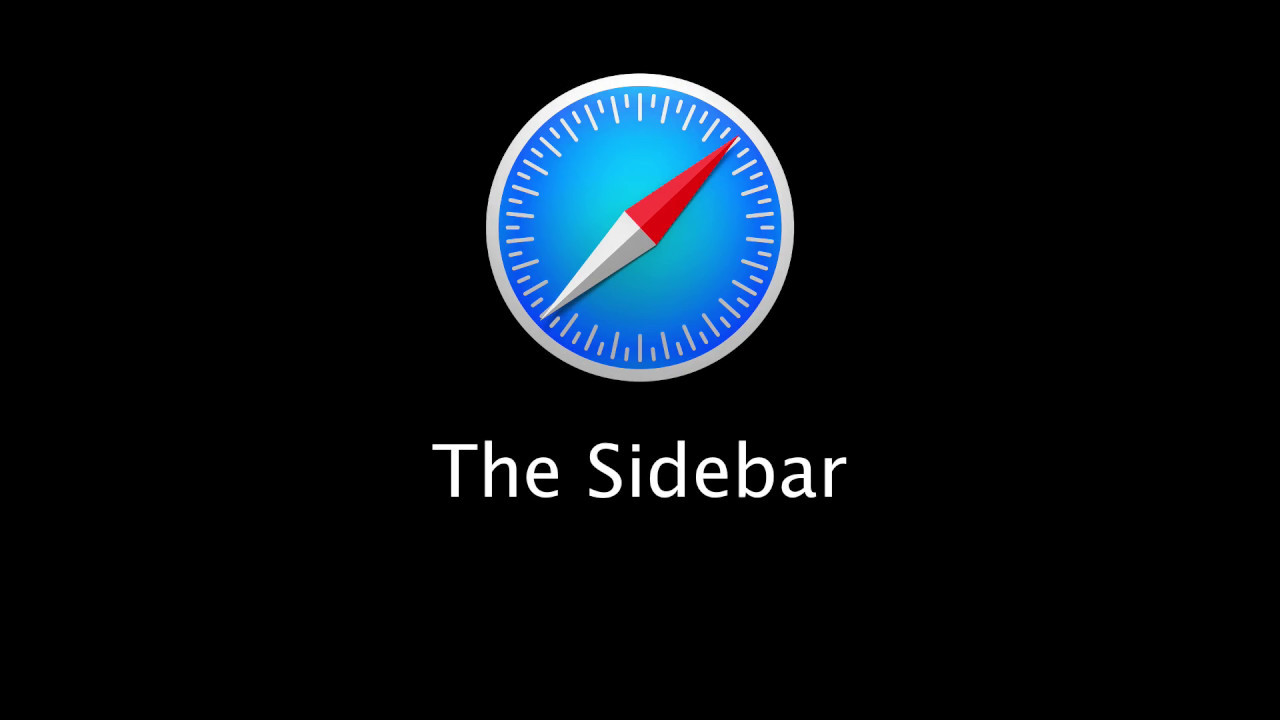
In this free lesson from the full tutorial on Safari for Mac see how to use the Safari sidebar. With the sidebar you can view, organize and edit bookmarks, your reading list and shared links! Current All Access Members can view the full tutorial here…
In this free lesson from TheMacU.com see how to quickly replace the icon for an App, Folder, Drive or File!
All Access
Blog
- Free Apple Watch Lessons! (4)
- Free iOS Lessons (138)
- Free Mac Lessons (152)
- News (93)
- Recommended Items (3)
- TheMacU Blog Posts (5)
- Uncategorized (77)
- Updates (88)
