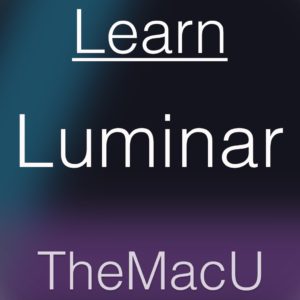In this lesson from see how to use 3 main features of Luminar! Learn more about Luminar Here… For a free trial of Luminar go to www.TheMacU.com/Luminar …

Structured Learning: TheMacU.com provides well-organized Mac & iOS tutorials that progress logically, making it easy to follow and absorb the information bit-by-bit.
Well Designed: Every lesson is first scripted, then professionally recorded and edited to be clear and concise.
Self-Paced Training: You can pause, rewind, and replay sections as needed, allowing you to learn at your own pace.
Hands-On Practice: Watching tutorials while using your Mac, iPhone, or iPad encourages immediate application of what you’ve learned, reinforcing skills effectively.
Guided Instruction: Zooms, pans, callouts, and animations are utilized within the videos in order to lead the viewer through the lesson.
Integration Across Devices: Apple’s ecosystem thrives on device integration. These tutorials show how to effectively sync and use features like Handoff, AirDrop, Universal Clipboard, and many more.
Time-Saving: Instead of struggling with trial and error, our tutorials can quickly show you how to perform tasks efficiently.
Increase Confidence: Gaining knowledge through our clear, visual instructions builds user confidence, making the user experience more intuitive and less daunting.
Comprehensive Coverage: The tutorials cover a broad range of topics, from the basics to advanced features, ensuring that users of all skill levels can benefit.
Personalize Device Settings: These lessons guide you in selecting the appropriate settings to align with your preferences, resulting in a more customized and enjoyable experience.
Discover Hidden Features: Many powerful Apple features go unnoticed. Our detailed lessons highlight these hidden gems, enhancing your user experience.
Convenient Access: You can watch the tutorials anytime, anywhere, on any device, fitting learning into your schedule with ease.
Instant Access to hundreds of lessons!
Join 30,000+ Apple users who are already learning from TheMacU.

News & Updates
How to sign up for TheMacU All Access!
Free Lessons!
Below you will find free lessons for both Mac and iOS (iPad & iPhone). Many of these are pulled right from a full tutorial on the subject. Others are single lessons covering a quick tip, a handy App, or a recommended service. Use our Tutorials Browser to learn about all the tutorials that are currently available!
How to locate the 3 finger drag setting for your trackpad in macOS. Learn more about using your Mac, iPad & iPhone with an All Access Membership. Start your free trial today!
All Access
Blog
- Free Apple Watch Lessons! (4)
- Free iOS Lessons (138)
- Free Mac Lessons (152)
- News (92)
- Recommended Items (3)
- TheMacU Blog Posts (5)
- Uncategorized (76)
- Updates (87)