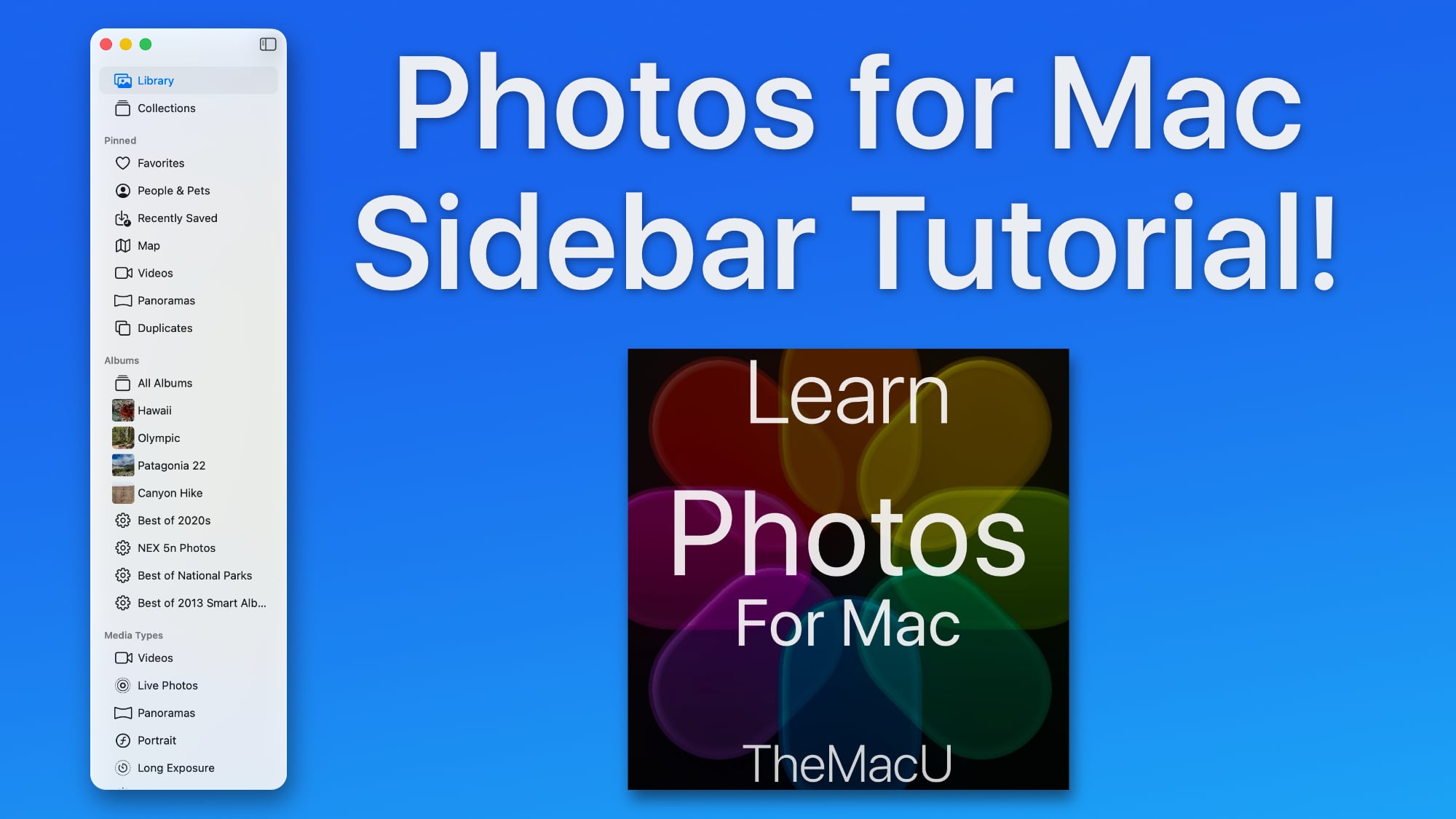
In this lesson see how to use the sidebar in the macOS 26 Photos App to help view & organize your library. We look at how to edit and arrange the various sections, add and remove items to the pinned section and much more!
If you’d like to try a membership use the code TMU30X during signup for 30% off!







