
In this lesson from our full 50 Lesson tutorial on the Photos App that comes with every Mac see how to color correct or enhance images with the Selective Color tool.
If you’d like to try a membership use the code TMU30X during signup for 30% off!

In this lesson from our full 50 Lesson tutorial on the Photos App that comes with every Mac see how to color correct or enhance images with the Selective Color tool.
If you’d like to try a membership use the code TMU30X during signup for 30% off!
Our all new Photos for Mac Tutorial is available now for All Access Members. This new tutorial reflects the new look and features that came with macOS 26 Tahoe. Section 1 (View & Organize) contains 25 lessons that cover everything from the basics of navigating the Photos interface—such as the toolbar, sidebar, and info panel—to importing images from cameras, disks, other apps, and AirDrop. Section 2 (Editing Tools) has another 20+ lessons on how apply adjustments that can help color correct or enhance your images. Learn More…
Current All Access Members can view the full tutorial Here…
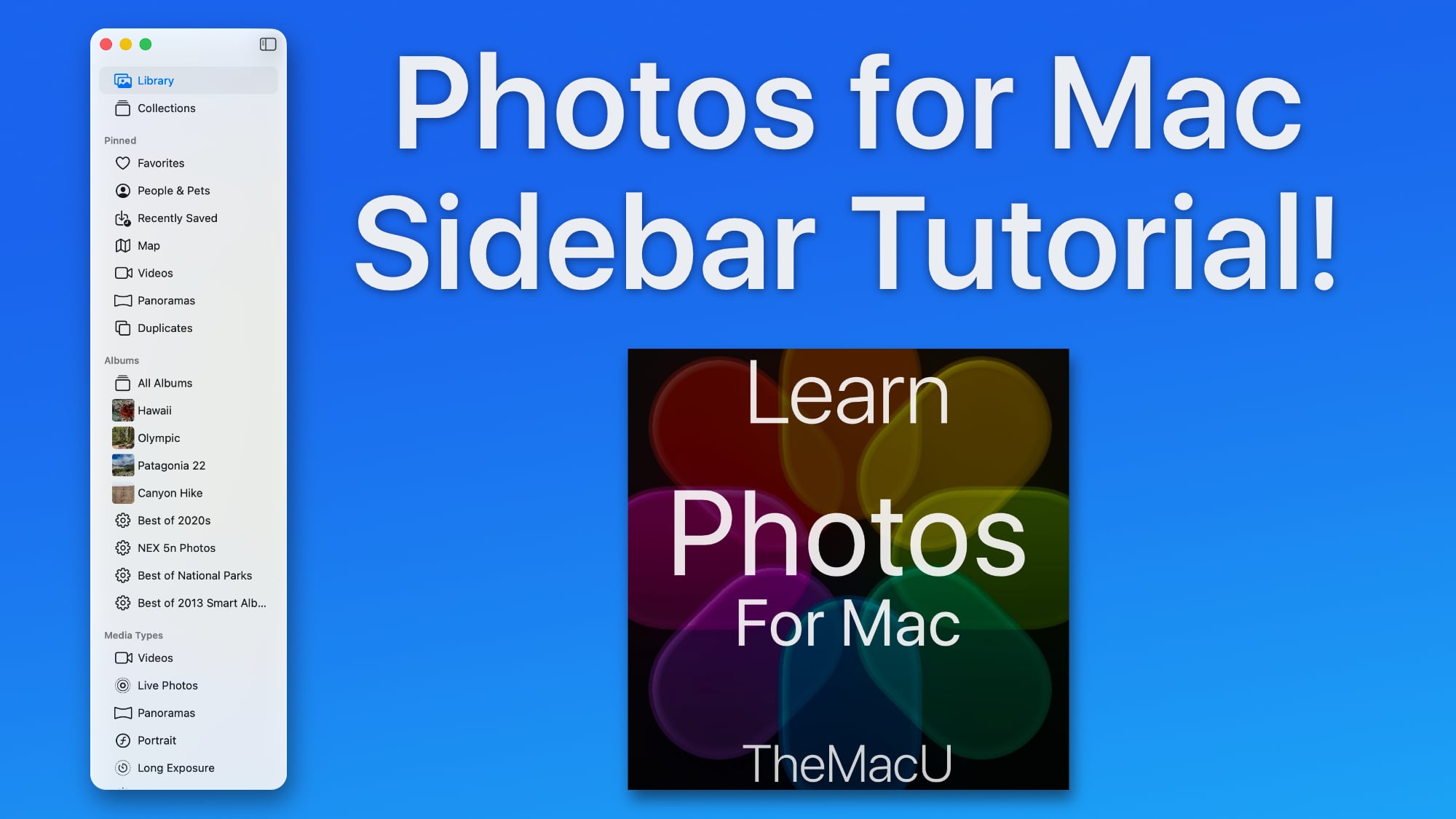
In this lesson see how to use the sidebar in the macOS 26 Photos App to help view & organize your library. We look at how to edit and arrange the various sections, add and remove items to the pinned section and much more!
If you’d like to try a membership use the code TMU30X during signup for 30% off!

In this free lesson from our full “iPhone Camera” tutorial learn how to set and adjust both the focus point of a shot and its exposure. We also cover how to lock focus on a specific subject!

In this free lesson from our full “iPhone Camera” tutorial see how to shoot bursts on your iPhone in order to capture fast action or the elusive moment that an entire group is all smiling with eyes open at the same time!




In this lesson that’s part of our full tutorial on the Mac Photos App learn how to organize your Photo Library with Keywords. Utilizing keywords can make it easier to locate both photos and videos after they have been imported. We look at how to use the Keyword Manager to create shortcuts to certain keywords and even build a start rating system using keywords!
Key Points…
00:19 – Create a New Keyword
00:52 – How to use the Keyword Manager in Photos for Mac
01:38 – How to set up a quick group and Keyword shortcuts.
02:52- How to build a Star Rating System with Keywords in Photos for Mac!
All Access Members can view the entire Mac Photos App TutorialTutorial here…

In this free lesson from our full “What’s New in iOS 18?” Tutorial see learn about the redesigned interface of the Apple Photos App. We look at how to customize what is visible and where. Learn More…
Read more
