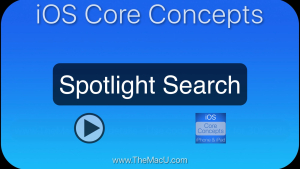In this free lesson from our full “What’s New in iOS 26 Tutorial” see how to add an Alarm to a Reminder in iOS 26.2. This new feature lets us trigger a alarm with a reminder rather just a typical App notification. This can be great for urgent reminders that you can’t miss!
If you’d like to try a membership use the code TMU30X during signup for 30% off!
This guide helps personalize your iPad by optimizing display, accessibility, app organization, notifications, battery use, and storage to enhance usability and performance.
In this lesson from our full iOS Core Concepts Tutorial see how to use Spotlight to find just about any thing on your device or the web. We show specific examples showing how to do calculations, conversions, see weather conditions, find sports scores, add alarms and more!
In this free lesson from our full “iPhone Camera” tutorial learn how to set and adjust both the focus point of a shot and its exposure. We also cover how to lock focus on a specific subject!